Description
The Mofo's Mojo v1
The Mofo's Mojo is audio plugin with the primary purpose of sounding like a mofo. It is an envelope filter (also known as an auto-wah effect) that works okay on guitars, but it can be used on other instruments, including drums and synthesizers. Each knob can be automated with automation clips, low-frequency oscillators (LFOs), or physical controls on a MIDI controller (depending on if the DAW and plugin format support it). For taste, you may want to place a compressor after the filter (hint hint).
Envelope filters change some values in response to changes in the amplitude or volume of the input signal. The Mofo's Mojo has some "direction" buttons on it that affect which direction the control signal goes in relation to the amplitude, and it has some "tension" knobs that applies a curve to the envelope's signal.
Consider joining the Altered Brain Chemistry Discord server for feedback, tutorials, and updates.
Supported platforms:
- Windows 10/11 (.vst3)
- macOS 10.13 and later

*VST is a registered trademark of Steinberg Media Technologies GmbH
Manual:
Central Section
-
Drive
- The drive knob determines how much drive is applied to the input signal when it goes through the filter. When the drive and resonance are high enough, the filter will self oscillate.
-
Volume
- The volume knob controls the output volume in decibels. I've noticed that this filter can make the signal louder and that the volume generally needs to be set to a negative value.
Filter Section
-
Cutoff
- The cutoff knobs set the base frequency of the filter. There are 2 cutoff modes:
- Auto: sets the cutoff frequency relative to the lowest note being played at any given time. The knob's value is multiplied by the fundamental frequency of the lowest note played to obtain the base cutoff frequency. This is an experimental feature, but you're more likely to use the Classic mode.
- Classic: this is the cutoff frequency mode that everyone is used to, where the knob's value is the base cutoff frequency.
- The cutoff mode buttons switch between these modes. When Classic mode is selected, the Auto mode knob won't do anything.
- The cutoff knobs set the base frequency of the filter. There are 2 cutoff modes:
-
Filter Type
- Currently, only Low Pass and High Pass filters are present in this version.
-
Slope
- The filter slope determines how much is removed from the input signal at a rate of -12 dB per octave or -24 dB per octave.
-
Resonance
- Resonance can be used to emphasize or dull the input signal at the filter's cutoff frequency. When the resonance and drive are high enough, the filter will self oscillate at the filter's cutoff frequency.
Envelope Follower Section
-
Direction knobs
- The direction knobs control which direction the envelope signal goes when the input signal is decreasing/decaying.
- When set to "Down," the envelope signal decreases when the input signal decreases.
- When set to "Up," the envelope signal increases when the input signal decreases.
- The direction knobs control which direction the envelope signal goes when the input signal is decreasing/decaying.
-
Tension knobs
- The tension knobs affect the slope of the envelope control signal using unit range biasing, courtesy of Signalsmith. Fun fact: the "Cutoff" envelope follower's tension knob almost acts as a "tone" knob.
-
Cutoff
- The cutoff group affects the cutoff frequency of the filter.
- The Cutoff Envelope Amount knob sets the upper bound of the filter's cutoff frequency sweep in +half-octaves above the base cutoff frequency.
- At 0, there is no sweeping, and the cutoff frequency is equal to the base cutoff frequency.
- At 5, the cutoff frequency sweeps from the base cutoff frequency to 2.5 octaves above the base frequency.
- At 10.0, the cutoff frequency sweeps from the base cutoff frequency to 5 octaves above the base frequency.
-
Speed
- The speed group... there aren't many individual words to describe it better. This control adds an upper bound to the cutoff frequency's envelope amount. Basically, it does what the cutoff frequency envelope follower does to the cutoff frequency... to the cutoff frequency envelope follower.
-
Resonance
- The resonance group adds an upper bound to the base resonance. This control is useful if you want to have the same "wah" when the resonance is at 10, but without the self oscillation that it may bring.
-
Drive
- The drive group adds an upper bound to the base drive. This is also useful if you want a "wah" with a lot of drive, but with less the self oscillation.
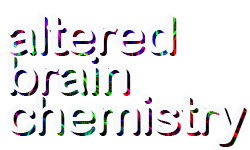

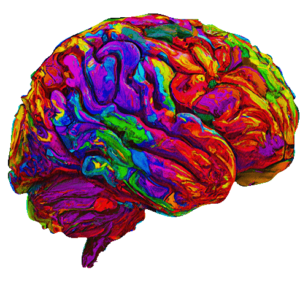
Reviews
There are no reviews yet.