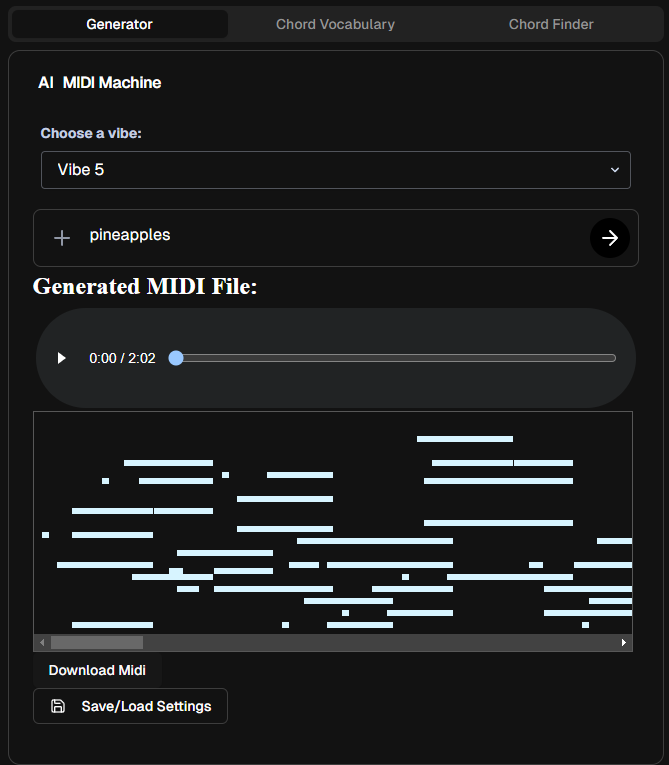
We have just released a service called The MIDI Machine. The MIDI Machine is a MIDI file generator, as well as a Chord Progression Builder and Chord Finder.
What sets this apart from other chord finders is that this specifically finds chords that are (supposed to be) in a specified key, and it allows you to save chord progressions directly to a MIDI file. It can also categorize the chords of a key based on the highest note of the chords, the lowest note of the chords, or whether the chords contain a particular note, which could be useful if you want to invert the chord so that the lowest or highest note is the note that you searched for.
To enable the Chord Progression Builder, simply click the button at the bottom of the page that says "Toggle Progression Builder". From there, navigate to either the "Chord Vocabulary", check for chords, expand the "Chord Table" or the "Chord List", select a chord, and then press the "+" button to add chords to the chord progression. The up and down buttons in the chord progression builder can be used to reorder the chords, and the trash button removes a chord from the progression. You can play back the chord progression in the browser, as well as download it by clicking "Save/Load" at the bottom.
All MIDI content generated by the MIDI Machine is royalty free, and you can start generating MIDI files here: https://midi.alteredbrainchemistry.com