Description
The Daydream Filter (ReShade) is a shader that constantly changes the colors in video games. This currently may only work in games without anti-cheat, and it depends on ReShade.
To use this, you will need to first download ReShade from here: https://reshade.me/. You do not need full add-on support to use this filter.
After downloading ReShade, open the application and select a game to install it for, and figure out what API the game uses with the website mentioned in ReShade.
Once ReShade is installed for a specific game, download the shader here, then navigate to the games folder and locate the reshade-shaders folder and insert the shader into the "Shaders" folder.
Next, launch the game and press the Home button to open up the ReShade UI and select the Daydream Filter from the list. You are now able to use the shader.
This shader is free, but if you find that it brings you joy, or if it excites your altered brain chemistry, then please consider donating to Altered Brain Chemistry to support us. By supporting Altered Brain Chemistry, we will be able to continue to materialize the products in our dreams for your consumption.
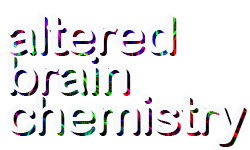
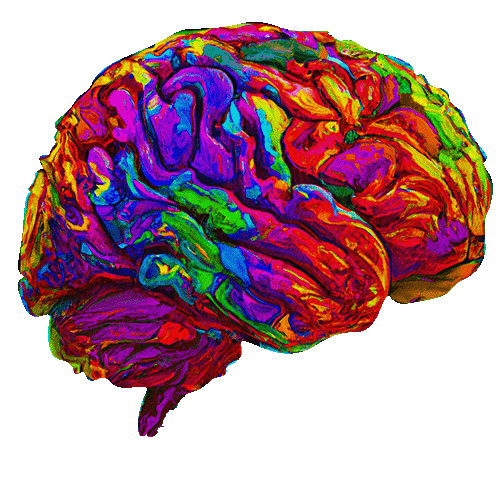
Reviews
There are no reviews yet.